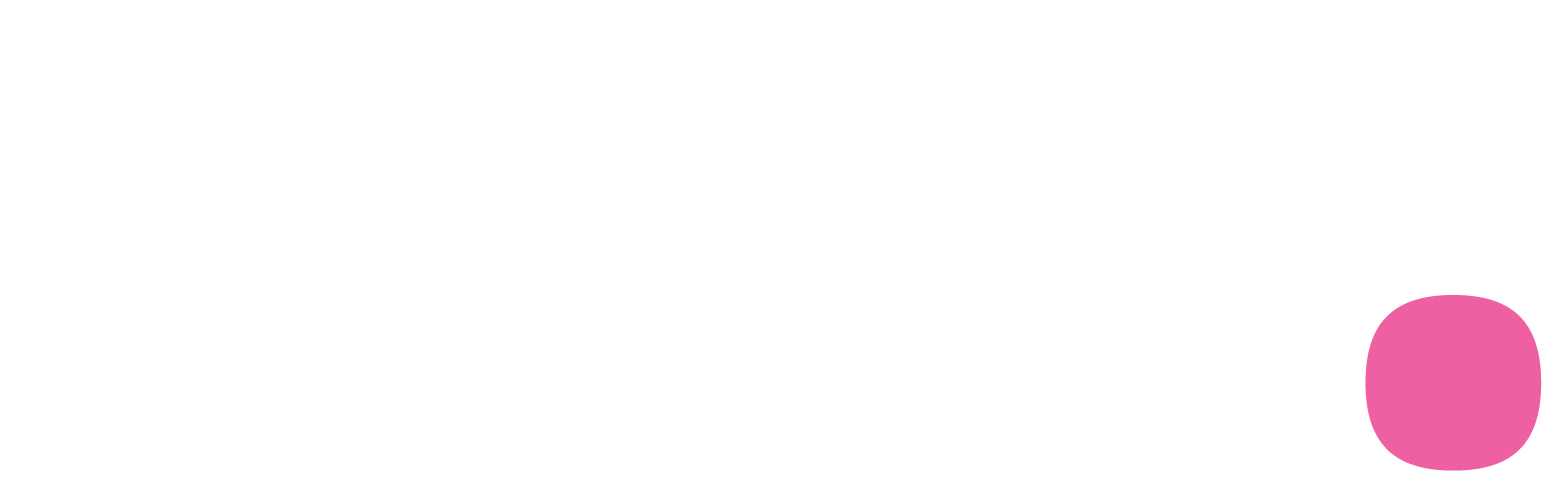{
"id": "<AUDIENCE_ID>",
"v1_id": 123456789,
"folder_id": null,
"description": "",
"name": "test_audience",
"expression": {
"and": [
{
"datapoints": [
"s2_44"
],
"question": "s2"
},
{
"datapoints": [
"q4_3"
],
"question": "q4"
},
{
"or": [
{
"datapoints": [
"q42011a_25",
"q42011a_14",
"q42011a_3"
],
"question": "q42011a",
"suffixes": [
2
]
},
{
"datapoints": [
"q3181c_23"
],
"question": "q3181c"
}
]
},
{
"datapoints": [
"q22010_2"
],
"question": "q22010",
"not": true
}
]
},
"datasets": [
"ds-core"
],
"flags": [
"authored"
],
"position": 0,
"shared": false,
"sharings": {
"private": {
"organisation_ids": null,
"users": null,
"sharer": {
"email": "yourname@gwi.com",
"id": 654321
}
}
},
"user_id": 654321,
"permissions": {
"audience_overall": "accessible"
},
"created_at": "2025-01-15T10:07:54.833633391Z",
"updated_at": "2025-01-15T10:07:54.833633391Z"
}