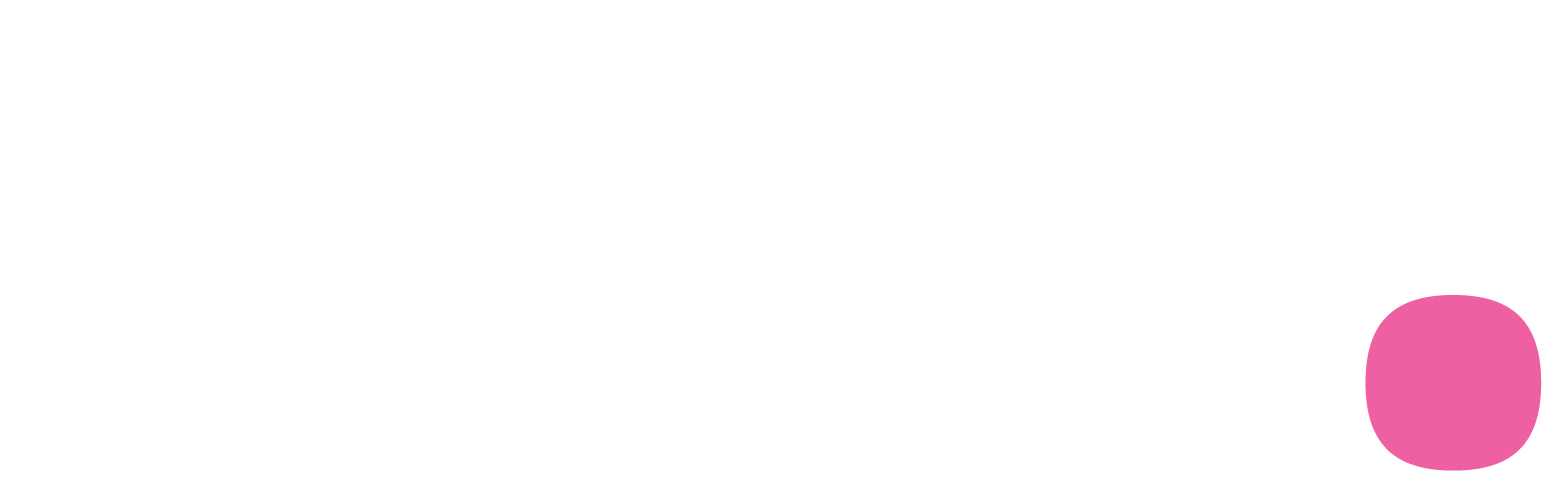{
"meta": {
"type": "DATAPOINTS-SEGMENTS",
"question": "q42011a",
"splitter": "s2"
},
"data": [
{
"datapoint": "q42011a_3",
"waves": [
"q4_2022"
],
"metrics": {
"positive_sample": 15205,
"positive_size": 117655215,
"audience_sample": 25739,
"audience_size": 205843910,
"audience_percentage": 57.2,
"audience_index": 104.7,
"datapoint_sample": 20012,
"datapoint_size": 140532912,
"datapoint_percentage": 83.7
},
"suffixes": [
1,
2
],
"segment": "s2_1"
},
{
"datapoint": "q42011a_3",
"waves": [
"q4_2022"
],
"metrics": {
"positive_sample": 4807,
"positive_size": 22877696,
"audience_sample": 10828,
"audience_size": 51688228,
"audience_percentage": 44.3,
"audience_index": 81.1,
"datapoint_sample": 20012,
"datapoint_size": 140532912,
"datapoint_percentage": 16.3
},
"suffixes": [
1,
2
],
"segment": "s2_49"
}
]
}