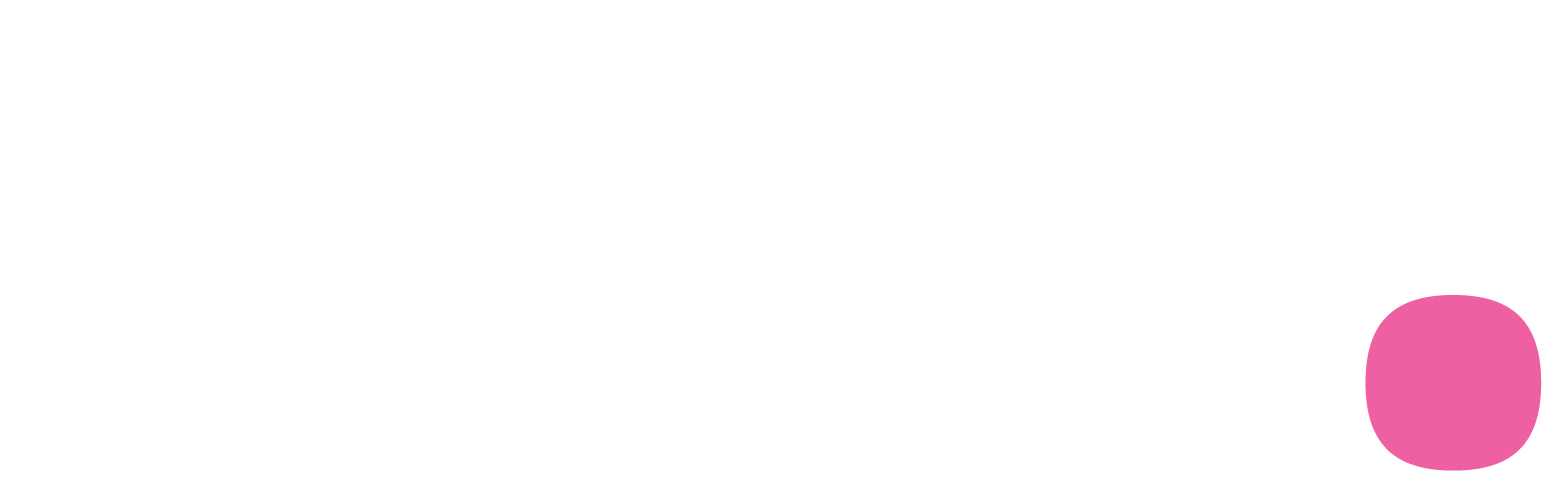-
Audience Definition:
Clearly define the audience you want insights about. This can include
demographics, interests, behaviors, or other characteristics. You can
define one or more audiences in your query.
- Example: “Eco-conscious millennials in the UK.”
- Example: “Tech-savvy Gen Z globally.”
Alternatively, if your organization has already created and shared audiences internally via GWI platform, you can define those known audiences by specifying their ids under the
docked_audiencesfield. Using these predefined audiences will ensure that any returned insights are based on these specific audiences. You can find the list of audiences using /v2/saved/audiences. -
Specific Question:
Ask a targeted question related to your audience. The question should be clear
and concise to help the API retrieve the right data points.
- Example: “What are their favorite social media platforms?”
- Example: “Which topics are they most interested in?”
-
(Optional) Define a Time period:
- Clearly define what time period you are interested in i.e. q1 2024, If no time period is specified, the API will automatically use data from the last four waves (typically the previous year).
- The selected timeframe will be echoed in the response, so you know which periods the insights are based on.
Quickstart
Step 2: Structuring a Query in Spark API
The Spark API is designed to provide precise insights by combining audience
definitions with specific questions. For example, “How do young parents discover brands?”.
Structuring your query correctly ensures that the API returns the most relevant and actionable data.
How to construct a query…